How to Build a Botanical Garden in Minecraft: A Complete Guide
Creating a botanical garden in Minecraft is more than just planting flowers; it’s about crafting a serene, immersive environment that showcases nature’s beauty. Whether you’re in Creative or Survival mode, a well-designed garden can become a centerpiece of your world. This guide provides detailed steps, expert tips, and design inspirations to help you build a botanical garden that stands out.
-
Planning Your Garden Layout
Begin by selecting a suitable location. Flat terrains are easier to work with, but incorporating natural hills can add depth. Use tools like WorldEdit for large-scale planning or stick to manual methods for a more organic feel.
Key Considerations:
- Size and Shape: Determine the dimensions based on your available space and desired complexity.
- Themes: Decide on a theme—tropical, Japanese, modern, or a mix—to guide your plant and structure choices.
- Pathways: Plan winding paths using gravel, cobblestone, or wood to guide visitors through different sections.
-
Selecting Flora and Fauna
A diverse selection of plants enhances the garden’s visual appeal. Incorporate a mix of flowers, trees, and decorative plants.
Plant Suggestions:
- Flowers: Use a variety of colors and heights—roses, tulips, and sunflowers add vibrancy.
- Trees: Mix oak, birch, and jungle trees for diversity.
- Bushes and Vines: Add depth with leaf blocks and vines hanging from structures.
Including animals like bees and butterflies (if using mods) can bring the garden to life. Bees, in particular, are beneficial as they pollinate flowers and add movement.
-
Incorporating Water Features
Water elements add tranquility and realism. Consider adding ponds, fountains, or streams.
Design Tips:
- Ponds: Create shallow ponds with lily pads and fish.
- Fountains: Use stone bricks and slabs to build elegant fountains.
- Streams: Design meandering streams with varying widths and depths.
Adding bridges over water features can enhance aesthetics and provide functional pathways.
-
Building Structures and Seating Areas
Structures like gazebos, pergolas, and benches offer rest spots and architectural interest.
Ideas:
- Gazebos: Construct using wood and stone, placing them centrally or near water features.
- Pergolas: Use fences and slabs, adorned with vines or flowering plants.
- Benches: Simple designs using stairs and slabs can be placed along paths.
These structures not only provide visual appeal but also serve functional purposes, especially in Survival mode.
-
Lighting and Ambience
Proper lighting ensures the garden is safe and visually appealing at night.
Lighting Options:
- Lanterns: Hang from trees or place on posts for a rustic feel.
- Glowstone and Sea Lanterns: Embed in the ground or water for subtle illumination.
- Redstone Lamps: Use with daylight sensors for automatic lighting.
Strategic lighting highlights key features and prevents mob spawning.
-
Adding Interactive Elements
Interactive features engage visitors and add functionality.
Suggestions:
- Hedge Mazes: Create using leaf blocks, offering a fun challenge.
- Greenhouses: Glass structures housing exotic plants or crops.
- Observation Decks: Elevated platforms providing panoramic views.
These elements make the garden more than just a visual experience.
-
Maintenance and Expansion
Regular maintenance keeps the garden pristine. Remove overgrown plants, replace trampled paths, and ensure lighting remains functional.
Expansion Ideas:
- Seasonal Themes: Adapt the garden to reflect different seasons with appropriate plants and decorations.
- Themed Sections: Add areas like a Zen garden, herb garden, or butterfly sanctuary.
- Redstone Automation: Implement automatic watering or lighting systems for efficiency.
Continuous updates keep the garden dynamic and engaging.
Featured Snippet: How to Build a Botanical Garden in Minecraft
Q: What’s the best way to start building a botanical garden in Minecraft?
A: Begin by selecting a suitable location, preferably a flat area with ample space. Plan your layout, incorporating pathways, water features, and themed sections. Choose a diverse range of plants and trees to create visual interest. Incorporate structures like gazebos and benches for functionality. Ensure proper lighting to maintain safety and ambiance. Regular maintenance and creative expansions will keep your garden thriving.
FAQs
-
Can I build a botanical garden in Survival mode?
Yes, though it requires more resource gathering and planning. Start small and expand as you collect materials.
-
What are some themes I can use for my garden?
Consider themes like Japanese Zen, tropical paradise, or modern greenhouse. Each offers unique design opportunities.
-
How do I prevent mobs from spawning in my garden?
Ensure the area is well-lit using torches, lanterns, or glowstone. Fencing can also keep unwanted mobs out.
-
Can I use mods to enhance my botanical garden?
Absolutely. Mods can add new plants, decorative items, and automation tools to enrich your garden.
-
How do I create a greenhouse in Minecraft?
Build a glass structure, ensuring ample light. Inside, plant crops or exotic plants, and maintain humidity with water features.
-
What materials are best for building garden structures?
Wood, stone, and brick are popular choices. Combine materials for aesthetic appeal.
-
How can I make my garden more interactive?
Add features like mazes, observation decks, or interactive exhibits using redstone mechanisms.
Read More Also: How to Get Bot Lobbies in Fortnite
Final Thoughts
Building a botanical garden in Minecraft is a rewarding project that combines creativity, planning, and design. By incorporating diverse flora, water features, structures, and interactive elements, you can create a serene haven that enhances your Minecraft world. Regular maintenance and thoughtful expansions will keep your garden vibrant and engaging for all who visit.













Post Comment